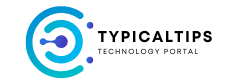Android has grown at a mind boggling rate since its initial release on 23rd of September, 2008 and covers 75% of the smartphone industry as per the 2012 Q3 reports by IDC. Google releases source code of Android so that OEMs and tech enthusiasts can develop their own flavor of android which we call as Custom ROMs. But when it comes to OEMs, they pack all the unnecessary apps and restrict root level access and make all those apps as system apps which cannot be removed. Not only that, even the performance of the device will be limited.
Gaining root level control or what is called a Super-User control of your device, by some geeky means, is called as Rooting and today we shall list some of the must have apps for such Root Users to get their android devices to run like they want it to.
Must Have Apps for Root Users
1. SuperUser
Most of the time, SuperUser app is automatically installed once your device is rooted. This application provides permission for root level access to other apps. You get the option to deny root level access or to allow so that nothing creepy gets into your root level system.
Similar : SuperSU
2. Titanium BackUp * Root
Titanium BackUp is one of the most powerful backup app for android and with lot more features like freezing an app, converting system app to user app etc. For a full feature list visit the app page on Google Play Store.
3. Root Browser Lite
Root Explorer is an app through which you can browse and edit files on your android devices upto the root level. You can edit system level files, change permissions of apps, unzip certain archives and lots more.
Similar : ES File Explorer, Root Explorer
4. DroidWall
Not all apps require internet access but some unnecessarily request permission for accessing internet which you cannot change. DroidWall is an application through which you can block internet access to apps which you know do not need it. For example, take a Gallery app. Why does it need internet access??? To share your private photos with someone??? Creepy isn’t it. Here is where DroidWall can help you.
5.Screenshot UX
Taking snapshot of your android becomes necessary sometimes when you need some help from the community for some errors you get. This is where Screenshot UX comes into picture. Snapshot apps are one of the most tricky and not all work for your device properly. So you might need to install and test some of the snapshot apps before you get one that suites your device. Some even provide screen recording of your android device. Almost all snapshot apps provide shake to snap function.
Note : Snaps through some apps give a Red Tint on the snapshot. You can’t correct it. Change your snapshot app.
Similar : Many to list, please check them out at the Play Store
6. SetCPU
SetCPU is for overclockers only and not recommended unless you know what you are doing. It overclocks your android device CPU to run at higher speeds to give a bit of extra performance but in the mean time, if done wrongly, can fry your CPU.
7. ROM Manager (Clockwork Mod)
If you plan to flash your device and install a custom ROM then this is a must have. ROM Manager helps you back your current ROM up and flash into other ROMs.
8. Link2SD
For those who have less internal memory on your devices, Link2SD is the app to go for. It helps in moving almost any app onto your SD card so that your internal memory is freed. But setting it up is a bit of geeky stuff. You need to create a separate ext file-system partition on your SD card so that Link2SD can use it to store the moved apps.
The list goes on but these are the top ones. That’s it. Come back for more! 🙂