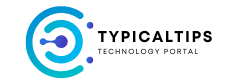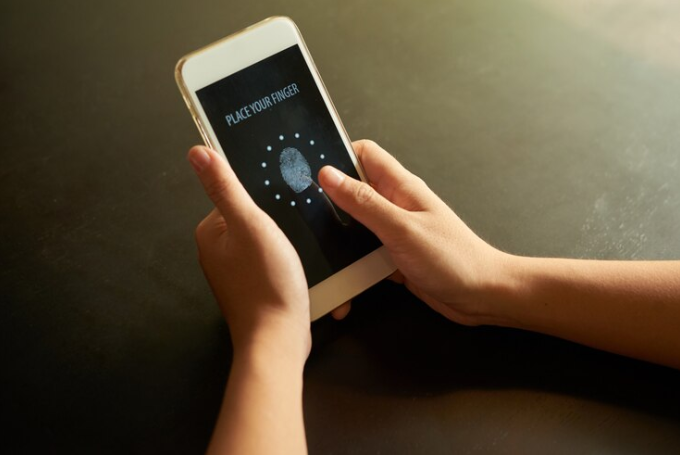Forgetting passwords is one of the most common thing in this technological era and we tend to forget passwords of one or the other thing at one or another time. And with so many online accounts, credit cards, bank accounts, laptops, smartphones, tablets, and all other stuff, remembering passwords has become a lot harder. And then there came an innovation in the form of pattern lock.
It just needs you to remember a pattern to unlock your device. But sometimes, even this gets harder for the brain to store and you forget the pattern! Well, as the article title suggests, we are here to help you reset your android pattern lock in-case if you forget it. Please note that this article is for educational purpose only and no one is responsible if it is misused.
This is not a guide for beginners, You should know what is ADB and how to use it for basic purposes. All the credits go to Mohamad Sabra, a senior member at xda-developers. The codes have been shared from his post on xda-developers forum and for any queries and more information, you can visit the original thread here.
As per the claims, it has been said that this method is tested on Android 2.3 Gingerbread, Android 4.0 ICS and Android 4.1 Jelly Bean. This is a 1 or 2 method step whichever works for you.
Requirements and Disclaimer
- Your android device must have USB Debugging Enabled
- It doesn’t need to be rooted, but if it is, then it is well and good
- It may or may not work for you
Reset Android Pattern Lock
Method 1 :
Connect your device to computer and execute the following codes in adb
adb shell
cd /data/data/com.android.providers.settings/databases
sqlite3 settings.db
update system set value=0 where name=’lock_pattern_autolock’;
update system set value=0 where name=’lockscreen.lockedoutpermanently’;
.quit
Now switch off and switch on your device and if it is unlocked, then its done. Otherwise proceed,
Method 2 :
Again connect your device to computer and execute the following codes in adb
adb shell rm /data/system/gesture.key
Again reboot your device. Try a random pattern if pattern lock appears even after rebooting the device. If it worked, you are lucky. If not, sorry. You can post about your problem in the thread mentioned above (at xda-developers forum).
That’s it. Comeback for more 🙂