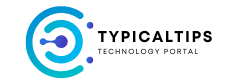Building inclusive websites involves ensuring accessibility for users with disabilities, accommodating diverse needs and preferences, and creating a welcoming environment for all visitors. Here are some plugins and tools that can help you create more inclusive websites:
- Accessibility Checker Plugins: Integrate accessibility checker plugins into your content management system (CMS) to identify and fix accessibility issues in your website’s content. These plugins analyze your web pages for compliance with WCAG (Web Content Accessibility Guidelines) standards and provide suggestions for improvement. Examples include:
- aXe: Browser extension and JavaScript library for automated accessibility testing.
- WAVE Evaluation Tool: Web accessibility evaluation tool that offers browser extensions and online services to identify accessibility issues.
- Siteimprove Accessibility Checker: Browser extension and online service that scans web pages for accessibility errors and provides guidance on remediation.
- Screen Reader Compatibility Plugins: Ensure compatibility with screen readers and assistive technologies by using plugins that optimize your website’s markup and navigation structure for accessibility. These plugins help make your website more usable for visually impaired users who rely on screen readers to access content. Examples include:
- WP Accessibility: WordPress plugin that adds accessibility features to your WordPress website, such as skip links, keyboard navigation enhancements, and ARIA landmark roles.
- JAWS Inspect: Browser extension for testing web accessibility with the JAWS screen reader, providing insights into how users with visual impairments experience your website.
- Text-to-Speech Plugins: Improve accessibility for users with visual impairments or reading difficulties by integrating text-to-speech (TTS) plugins that allow visitors to listen to website content instead of reading it. These plugins offer customizable playback options and support multiple languages. Examples include:
- Read Aloud: Browser extension for Chrome and Microsoft Edge that provides text-to-speech functionality for web pages.
- Browsealoud: Web accessibility tool that offers text-to-speech, translation, and reading support features for websites.
- Color Contrast Checkers: Ensure sufficient color contrast between text and background elements to improve readability and accessibility for users with low vision or color blindness. Color contrast checker plugins help you identify and adjust color combinations that may be difficult to distinguish. Examples include:
- ColorZilla: Browser extension for Chrome and Firefox that includes a color picker and color contrast analyzer tool.
- Contrast Checker: Web-based tool for evaluating color contrast ratios according to WCAG guidelines, with options to simulate different types of color vision deficiencies.
- Keyboard Navigation Enhancements: Optimize keyboard navigation on your website to accommodate users who cannot use a mouse or have motor disabilities. Keyboard navigation enhancement plugins provide shortcuts, focus indicators, and other features to make it easier for users to navigate your site using only the keyboard. Examples include:
- AccessiBe: Web accessibility solution that offers keyboard navigation enhancements, focus outlines, and other accessibility features for websites.
- Accessibility Enabler: WordPress plugin that adds keyboard navigation support, skip links, and other accessibility improvements to WordPress websites.
- Language Translation Plugins: Make your website more accessible to users who speak different languages by integrating language translation plugins. These plugins allow visitors to translate website content into their preferred language, improving comprehension and usability. Examples include:
- Google Translate: Website translation tool provided by Google that offers automatic translation of web pages into multiple languages.
- WPML (WordPress Multilingual Plugin): WordPress plugin for creating multilingual websites with support for automatic translation, language switchers, and language detection.
By incorporating these plugins into your website development process, you can create a more inclusive and accessible online experience for all users, regardless of their abilities or preferences. Additionally, remember to regularly test your website’s accessibility using assistive technologies and user feedback to ensure ongoing compliance with accessibility standards.