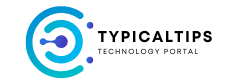Mastering Material Design is essential for Android developers to create visually appealing, intuitive, and consistent user interfaces that enhance the overall user experience. Here’s a comprehensive guide to help Android developers master Material Design:
- Understand Material Design Principles: Familiarize yourself with the core principles of Material Design, such as material metaphor, bold graphics, meaningful motion, and adaptive design. Understand how these principles influence UI/UX decisions and contribute to a cohesive design language.
- Study Material Design Guidelines: Dive deep into Google’s Material Design guidelines and documentation to understand design patterns, layout principles, typography guidelines, and component specifications. Explore resources such as the Material Design website, design guidelines, and developer documentation.
- Use Material Components Library: Leverage the Material Components for Android library provided by Google to implement Material Design in your apps. This library offers a wide range of pre-designed UI components, including buttons, cards, dialogs, navigation drawers, and more, that adhere to Material Design standards.
- Adopt Material Theming: Implement Material Theming to customize the visual style and branding of your app while maintaining consistency with Material Design principles. Use tools like the Material Theme Editor to create custom color schemes, typography styles, and shape attributes that reflect your app’s brand identity.
- Apply Material Motion: Incorporate motion and animation into your app’s UI to create engaging and delightful user experiences. Use Material Design motion guidelines and components like transitions, animations, and touch feedback to add fluidity and responsiveness to your app’s interactions.
- Design for Accessibility: Ensure your app is accessible to users with disabilities by following Material Design accessibility guidelines. Consider factors such as color contrast, text size, focus indicators, and screen reader compatibility to make your app usable for all users.
- Optimize for Different Screen Sizes: Design responsive layouts that adapt to different screen sizes and orientations using Material Design layout principles. Use flexible layout containers, responsive design techniques, and adaptive components to create UIs that scale seamlessly across devices.
- Implement Material Components in Code: Learn how to implement Material Design components programmatically using XML layout files and Kotlin/Java code. Understand how to customize component attributes, handle user interactions, and integrate components into your app’s UI hierarchy.
- Test and Iterate: Test your app’s UI thoroughly across different devices, screen sizes, and orientations to ensure consistency and usability. Gather feedback from users, conduct usability testing, and iterate on your design based on insights and observations.
- Stay Updated: Stay informed about the latest updates and advancements in Material Design by following Google’s announcements, attending conferences, and participating in online communities and forums. Continuously refine your design skills and stay abreast of emerging trends and best practices in UI/UX design.
By mastering Material Design principles, guidelines, and components, Android developers can create visually stunning and user-friendly apps that deliver a consistent and delightful experience to users.