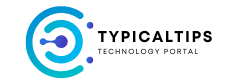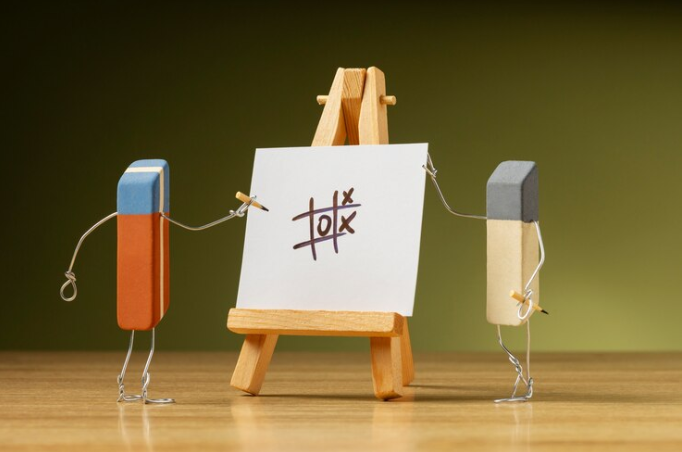For Ubuntu power users, here are 10 essential tips and tricks to enhance your productivity and efficiency:
- Master the Command Line:
- Learn and utilize powerful command-line tools and utilities to perform tasks more efficiently.
- Familiarize yourself with essential commands for file management, system administration, package management, and more.
- Customize Your Desktop Environment:
- Take advantage of Ubuntu’s flexibility and customize your desktop environment to suit your workflow and preferences.
- Experiment with different themes, icons, and extensions to personalize your desktop experience.
- Utilize Keyboard Shortcuts:
- Learn keyboard shortcuts for common tasks and applications to navigate Ubuntu quickly and efficiently.
- Customize keyboard shortcuts to create your own shortcuts for launching applications, switching between windows, and performing other actions.
- Optimize System Performance:
- Monitor system resources using tools like System Monitor or htop to identify and troubleshoot performance issues.
- Disable unnecessary startup services and background processes to optimize system performance and responsiveness.
- Explore Package Management:
- Use apt (Advanced Package Tool) and dpkg package management utilities to install, update, and manage software packages from the command line.
- Learn about package management concepts such as repositories, dependencies, and package states to troubleshoot installation issues effectively.
- Set Up Automated Tasks with Cron:
- Use Cron, a time-based job scheduler, to automate recurring tasks such as backups, system maintenance, and script execution.
- Create Cron jobs to run scripts or commands at specific intervals or times of day to streamline routine tasks.
- Leverage Bash Shell Scripting:
- Learn Bash shell scripting to automate complex tasks and workflows, enhance productivity, and customize system behavior.
- Create custom scripts to automate repetitive tasks, perform system administration tasks, or customize system configurations.
- Secure Your System:
- Implement security best practices to protect your Ubuntu system from threats and vulnerabilities.
- Enable the Ubuntu firewall (ufw) to control incoming and outgoing traffic and configure firewall rules to restrict access to services.
- Keep your system updated with the latest security patches and updates to mitigate security risks.
- Explore Virtualization and Containers:
- Experiment with virtualization technologies such as VirtualBox or KVM to create and manage virtual machines for testing, development, or running multiple operating systems.
- Explore containerization platforms like Docker to package and deploy applications in lightweight, portable containers.
- Stay Informed and Engage with the Community:
- Stay up to date with the latest Ubuntu news, updates, and releases by following Ubuntu’s official website, forums, and social media channels.
- Engage with the Ubuntu community by participating in forums, discussion groups, and events to share knowledge, ask questions, and collaborate with fellow users and developers.
By incorporating these tips and tricks into your Ubuntu workflow, you can unlock the full potential of Ubuntu as a power user, enhance your productivity, and customize your Ubuntu experience to suit your needs and preferences.