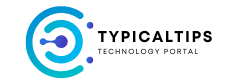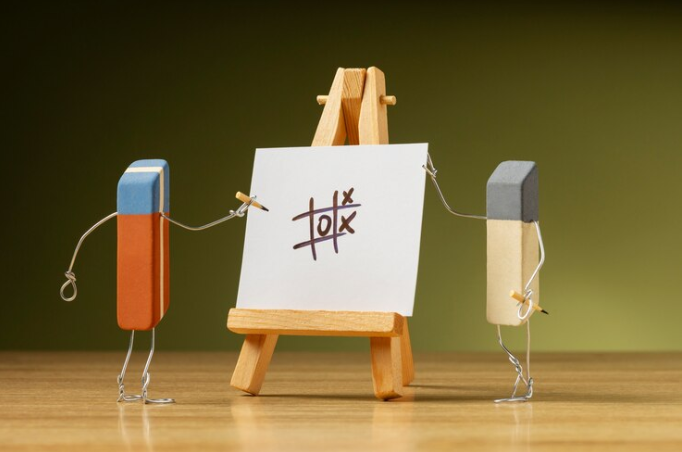Mastering Ubuntu Server is essential for system administrators to effectively manage, configure, and maintain Ubuntu-based server environments. Here’s a comprehensive guide to help system administrators master Ubuntu Server:
1. Understanding Ubuntu Server:
- Know the Basics: Familiarize yourself with Ubuntu Server, its architecture, package management system (APT), and command-line interface (CLI).
- Learn the Server Editions: Understand the differences between Ubuntu Server LTS (Long Term Support) and non-LTS releases, as well as the various editions available (e.g., Ubuntu Server, Ubuntu Server for ARM).
- Explore Use Cases: Understand common use cases for Ubuntu Server, including web servers, database servers, application servers, file servers, and cloud computing.
2. Installation and Setup:
- Install Ubuntu Server: Follow the installation process to set up Ubuntu Server on physical hardware or virtual machines (VMs) using ISO images or pre-built images from cloud providers.
- Initial Server Configuration: Configure basic system settings, network configuration, user accounts, and security settings during the initial setup.
- Update and Upgrade: Perform regular updates and upgrades to keep the server’s operating system, packages, and security patches up to date.
3. System Administration:
- User and Group Management: Manage user accounts, groups, permissions, and access control using commands like
adduser,usermod,groupadd, andchown. - File System Management: Understand Ubuntu’s file system hierarchy, manage file systems, partitions, and storage devices using tools like
fdisk,mkfs,mount, andfstab. - Package Management: Use the APT package management system to install, update, remove, and manage software packages and dependencies on Ubuntu Server.
4. Networking and Services:
- Network Configuration: Configure network interfaces, IP addresses, DNS settings, and network services using tools like
ifconfig,ip, and/etc/network/interfaces. - Firewall Configuration: Set up and manage firewall rules using
iptablesor the Uncomplicated Firewall (UFW) to control incoming and outgoing traffic and enhance server security. - Service Management: Manage system services and daemons using
systemctlto start, stop, enable, disable, and monitor services on Ubuntu Server.
5. Security:
- User Authentication: Implement secure user authentication mechanisms such as passwords, SSH keys, and multi-factor authentication (MFA) to control access to the server.
- Access Control: Configure file permissions, access control lists (ACLs), and sudo privileges to restrict access to sensitive files and directories on the server.
- Security Updates: Stay vigilant about security updates and patches, and regularly apply them to mitigate vulnerabilities and protect against security threats.
6. Monitoring and Troubleshooting:
- System Monitoring: Use monitoring tools like
top,htop,nmon, andsarto monitor system resource usage, performance metrics, and server health. - Log Management: Review system logs (e.g., syslog, auth.log) and application logs to troubleshoot issues, identify errors, and monitor system activities.
- Troubleshooting: Develop troubleshooting skills to diagnose and resolve common server issues, such as network connectivity problems, service failures, and performance bottlenecks.
7. Backup and Recovery:
- Backup Strategies: Implement backup solutions to create regular backups of critical data, configuration files, and system settings using tools like
rsync,tar, or dedicated backup software. - Disaster Recovery: Develop a disaster recovery plan to restore server functionality in case of data loss, hardware failure, or other catastrophic events.
- Testing and Validation: Regularly test backup and recovery procedures to ensure data integrity and verify the effectiveness of your backup strategy.
8. Automation and Scripting:
- Shell Scripting: Learn shell scripting (e.g., Bash) to automate repetitive tasks, streamline administrative workflows, and improve efficiency.
- Configuration Management: Explore configuration management tools (e.g., Ansible, Puppet, Chef) to automate server configuration, deployment, and management at scale.
- Orchestration and Provisioning: Use cloud orchestration platforms (e.g., OpenStack, Kubernetes) and provisioning tools (e.g., Terraform) to automate server provisioning, scaling, and management in cloud environments.
9. Cloud Integration:
- Cloud Services: Integrate Ubuntu Server with cloud platforms such as Amazon Web Services (AWS), Microsoft Azure, Google Cloud Platform (GCP), or OpenStack for scalable infrastructure, cloud-based services, and hybrid cloud deployments.
- Containerization: Explore containerization technologies like Docker and container orchestration platforms like Kubernetes to deploy and manage containerized applications on Ubuntu Server.
10. Continuous Learning and Improvement:
- Stay Updated: Stay informed about the latest Ubuntu releases, security advisories, and best practices for server administration through official documentation, blogs, forums, and community resources.
- Professional Development: Pursue certifications, training courses, and hands-on experience to enhance your skills and expertise in Ubuntu Server administration and advance your career as a system administrator.
- Community Engagement: Participate in the Ubuntu community, contribute to open-source projects, share knowledge, and collaborate with other system administrators to exchange ideas, solve problems, and support the Ubuntu ecosystem.
By mastering these essential skills and best practices, system administrators can effectively manage, configure, and optimize Ubuntu Server environments, ensuring reliability, security, and performance for critical applications and services.