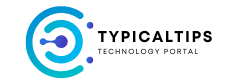Developing Android apps involves a combination of technical skills, design principles, and adherence to best practices to create high-quality, user-friendly applications. Here are ten best practices to consider when developing Android apps:
- Follow Material Design Guidelines: Google’s Material Design provides a set of design principles and guidelines for creating intuitive, visually appealing Android apps. Adhering to Material Design ensures consistency across different devices and enhances the user experience.
- Optimize App Performance: Prioritize app performance by optimizing resource usage, minimizing memory leaks, and optimizing code for speed and responsiveness. Pay attention to factors such as loading times, smooth animations, and efficient data processing.
- Support Multiple Screen Sizes and Orientations: Design your app to adapt seamlessly to various screen sizes, resolutions, and orientations. Use responsive layout techniques and provide resources for different screen densities to ensure a consistent user experience across devices.
- Implement Responsive UI Design: Create a responsive user interface (UI) that adjusts dynamically to different screen sizes and orientations. Use flexible layouts, scalable fonts, and adaptive components to accommodate varying display sizes and aspect ratios.
- Follow Android App Lifecycle: Understand the Android app lifecycle and properly manage app components such as activities, fragments, services, and broadcast receivers. Handle lifecycle events appropriately to ensure smooth transitions between states and efficient use of system resources.
- Secure User Data: Protect user data by implementing robust security measures such as encryption, secure authentication, and data validation. Follow best practices for storing sensitive information, handling permissions, and securing network communications to safeguard user privacy and prevent data breaches.
- Optimize Battery Life: Design your app to minimize battery consumption and optimize power usage. Avoid continuous background processing, excessive network requests, and unnecessary hardware usage that can drain the device’s battery quickly.
- Handle Connectivity Issues: Handle network connectivity issues gracefully by providing offline support, caching data locally, and displaying informative error messages to users. Implement retry mechanisms and fallback strategies to handle intermittent network failures and ensure uninterrupted app functionality.
- Test Across Different Devices and OS Versions: Test your app on a variety of Android devices, screen sizes, and OS versions to ensure compatibility and identify potential issues. Use emulators, physical devices, and cloud testing services to simulate real-world usage scenarios and validate app performance across different environments.
- Continuous Testing and Iterative Improvement: Adopt a continuous testing and iterative development approach to identify and address bugs, usability issues, and performance bottlenecks throughout the development lifecycle. Gather feedback from users, conduct usability testing, and iterate on your app based on user insights and analytics data to continually improve the user experience.
By incorporating these best practices into your Android app development process, you can create high-quality, well-performing apps that provide value to users and stand out in the competitive app marketplace.