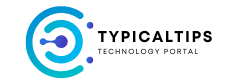Protecting your Windows 8 device from threats is essential to safeguard your personal data, privacy, and system integrity. Here are some security essentials to help you enhance the security of your Windows 8 device:
- Keep Your System Updated: Ensure that your Windows 8 device is up to date with the latest security patches, updates, and bug fixes from Microsoft. Enable automatic updates to receive timely security patches and keep your system protected against vulnerabilities.
- Use Antivirus Software: Install reputable antivirus software on your Windows 8 device to detect and remove malware, viruses, and other malicious threats. Choose a comprehensive security suite that offers real-time protection, firewall capabilities, and regular virus definition updates.
- Enable Windows Defender: Windows 8 includes built-in antivirus protection called Windows Defender. Ensure that Windows Defender is enabled and running on your device to provide baseline protection against malware and other security threats. Update Windows Defender regularly for optimal performance.
- Enable Firewall Protection: Activate the Windows Firewall or install a third-party firewall to monitor and control incoming and outgoing network traffic. Firewalls help prevent unauthorized access to your device and block malicious network activity.
- Use Strong Passwords: Create strong, unique passwords for your user account, administrator account, and other sensitive accounts or services. Avoid using easily guessable passwords and consider using a password manager to securely store and manage your passwords.
- Enable BitLocker Encryption: Protect your data from unauthorized access by enabling BitLocker encryption on your Windows 8 device. BitLocker encrypts your hard drive, making it difficult for unauthorized users to access or tamper with your files, even if they gain physical access to your device.
- Practice Safe Browsing Habits: Exercise caution when browsing the internet and avoid visiting suspicious or untrustworthy websites. Be wary of clicking on links or downloading files from unknown sources, as they may contain malware or phishing attempts.
- Be Cautious with Email Attachments: Be cautious when opening email attachments, especially from unknown senders or unexpected sources. Malicious attachments can contain malware or ransomware that can compromise your system and personal data.
- Regularly Back Up Your Data: Implement a regular backup strategy to protect your important files and data from loss or corruption. Use built-in backup tools or third-party backup solutions to create backups of your files and store them securely on external drives, cloud storage, or network locations.
- Stay Informed and Educated: Stay informed about the latest security threats, trends, and best practices for protecting your Windows 8 device. Keep yourself educated about common security risks and learn how to recognize and mitigate potential threats effectively.
By following these security essentials and implementing best practices, you can significantly reduce the risk of security breaches, malware infections, and other threats to your Windows 8 device. Prioritize security measures to safeguard your personal information and maintain the integrity of your system.