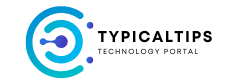Incorporating images and videos into your website can enhance user engagement, convey information more effectively, and improve overall aesthetics. Here’s a guide to some essential image and video plugins that can help you optimize and manage multimedia content on your website:
- Image Optimization Plugins: Ensure your website loads quickly by using image optimization plugins that automatically compress and resize images without compromising quality. Popular options include:
- WP Smush: WordPress plugin that optimizes images on your website to improve performance.
- TinyPNG: Online service and WordPress plugin that compresses PNG and JPEG images to reduce file size.
- ImageOptim: Desktop application that optimizes images before uploading them to your website.
- Gallery and Slider Plugins: Display images in an organized and visually appealing manner using gallery and slider plugins. These plugins allow you to create slideshows, carousels, and image galleries with customizable layouts and transition effects. Examples include:
- NextGEN Gallery: WordPress plugin for creating responsive image galleries with various display options.
- Slider Revolution: WordPress plugin for building responsive sliders with advanced animation and customization features.
- FancyBox: JavaScript library for displaying images, videos, and HTML content in a lightbox overlay.
- Video Embedding Plugins: Embed videos from platforms like YouTube, Vimeo, or self-hosted sources seamlessly into your website using video embedding plugins. These plugins often provide features like lazy loading, autoplay options, and customizable player controls. Examples include:
- WP YouTube Lyte: WordPress plugin that allows you to embed YouTube videos with lazy loading for faster page load times.
- Vimeography: WordPress plugin for creating custom Vimeo video galleries and embedding videos with various layout options.
- Easy Video Player: WordPress plugin for embedding self-hosted HTML5 videos with customizable player skins and playback controls.
- Image and Video Lightbox Plugins: Enhance the viewing experience of images and videos by displaying them in a lightbox overlay when clicked. Lightbox plugins often offer options for image captioning, keyboard navigation, and mobile-friendly layouts. Examples include:
- Simple Lightbox: WordPress plugin that provides a customizable lightbox overlay for images, videos, and HTML content.
- Magnific Popup: JavaScript library for creating responsive and feature-rich lightbox galleries with support for images, videos, and inline content.
- Colorbox: jQuery plugin for displaying images, videos, and other content in a modal lightbox window with customizable settings.
- Lazy Loading Plugins: Improve page load times and reduce bandwidth usage by implementing lazy loading for images and videos. Lazy loading plugins delay the loading of offscreen media until the user scrolls to them, resulting in faster initial page rendering. Examples include:
- Lazy Load by WP Rocket: WordPress plugin that implements lazy loading for images, iframes, and videos to improve website performance.
- Lazy Load XT: JavaScript library for lazy loading images, videos, and background images with support for custom loading animations and placeholders.
- Unveil.js: Lightweight jQuery plugin for lazy loading images and videos with support for responsive design and custom events.
- Image and Video SEO Plugins: Optimize your multimedia content for search engines by using image and video SEO plugins that generate descriptive alt tags, meta data, and sitemaps. These plugins help improve your website’s visibility in image and video search results. Examples include:
- SEO Optimized Images: WordPress plugin that automatically adds optimized alt and title attributes to images based on predefined rules.
- Yoast SEO: WordPress plugin that provides comprehensive SEO features, including image and video SEO optimization, XML sitemaps, and schema markup.
- Video SEO for WordPress: WordPress plugin that optimizes video content for search engines by generating XML video sitemaps, schema markup, and metadata.
By utilizing these image and video plugins, you can effectively manage and enhance multimedia content on your website, providing an engaging and visually appealing experience for your visitors.