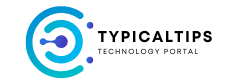If you have been searching around for tips to increase traffic to your websites, increase visitors count, get a good page rank on Google and so on, then you will have come across something called Backlinks and you will have read that the more quality backlinks you get, the more better for your site. On this topic we had posted an article earlier, i.e, how to increase your blog traffic in simple ways. If you have read that, then you can see that we had not included Back-linking in it. You ask why? Well, it’s just that back-linking isn’t simple. It needs some investment of time, it’s moderately hard to get useful (high quality) backlinks and it needs your site to reach a reputable status so that you get high quality links. Let’s discuss.
Get Quality Backlinks to Your Website
First of all, getting your site to a professional level is of utmost important. No blogger will link to you if you have no quality or eye catchy content and you should have considerable amount of articles posted so that (even though) your site is brand new, it doesn’t look so. You can consider this article as a continuation of the above mentioned article. So I ask you to go through that first and then get to this.
1. Social Networking
Yep. Last on list there, and first on list here. Social media is one of the best medium to publish your articles to the world. You’ll know it when any one of your articles goes viral on social medias and the quantity of visitors and backlinks you get from it. Keep social media sharing buttons in your article pages so that they can be easily shared. Write content that is unique in its own style and that has got the power to attract large audience, young audience, who will be responsible for the viral spread of the article.
2. Online Directory Submission
This is one of the oldest and effective ways to get high quality backlink. I don’t say you get traffic from these directory listings (ask yourself, how many time have you used directories to search for something?), but you do get high quality link which results in getting a good page rank.
3. Commenting… No, call it Conversation
Blog commenting is one of the best ways to get traffic to your website. But it is necessary to do it right. Commenting is not just writing something in the comment box blindly. What you need to do is talk a bit about the topic what they have posted. Let’s say, you don’t agree with something the author has written. Openly mention it in the comment box (not blasting it in the face of the author, be mature here). This can start a huge debate (if you keep replying for others replies to your comment). The more professionalism you project in your comment, the more traffic you get from that website.
4. Forums
Get involved in forums of your own niche and answer queries which you know. Use your website link as your signature, and the more you post, the more click-throughs you get. Professionalism in answering will decide your reputation on the forum which in-turn reflects reputation of your website.
5. Guest Post
Many blogs out there offer to accept guest posts. Guest posting isn’t as easy as writing something and submitting it to the other site. It has got its own complex mastering procedure which will be explained in our later articles. But, do know that, guest posting is the most effective way to get a very high quality backlink to your sit, that can do wonders for you.
Well that’s it for now. Come back for more. 🙂