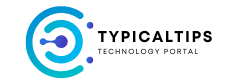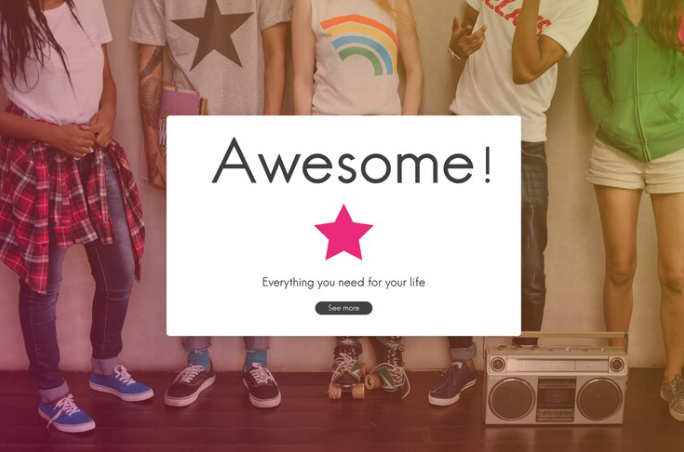Releasing yet another template this month, say hello to the girly elegance, the CelebCity, premium yet free, blogger template. Unlike our last theme, this premium blogger template comes with executive design elements and a unique Dual Footer Design. The template is designed keeping in mind Celebrity blogs, feminine blogs and any niche that likes Pink. Apart from these there are many more premium features that will amaze you because you don’t find these in lot many free templates. Let’s get to it one by one.
To start with, the template is 3 column, 2-Right sidebars, fixed width elegant template with a 3-tone color combination of girly pink, pure white and dashing black. The main highlight is its Dual Footer Design and that’s not all. This is a semi-wordpress design when we talk about it’s design features. This template is unique in its own nature.
CelebCity Premium Free Blogger Template
Template Design Features
- 3 Column, 2 Right Sidebar Elegant Design
- Exclusive Dual Footer Design with 4 and 6 Columns Respectively
- 3 Tone Color Combination
- Section Specific Special Hover Effects (Take Your Mouse Everywhere on Demo Page to see all our special effects)
- Auto Page Menu and Manual Main Menu
- Two Header ads 728×90 px and 222×155 px
- Great looking Circular Thumbnails
- Admin Comment Highlight
- Reply Button integrated into Comments
- Excellent Detailed Work
- Check out this post demo for all its special effecs
Template Technical Features
- HTML5 and CSS3 Coded
- Fully Cross Browser Compatible with Major Browsers
- Highly Search Engine Optimized
- Facebook Open Graph Integration
- jQuery 1.8.3 Script Integration
- Google JSON API, Google Plus One, Pinterest, Facebook SDK Scripts already Integrated
Template Editing
1. Editing Blog Logo
We have put the template site-logo photoshop psd file in the zip archive for you to customize it easily
2. Facebook Open Graph Editing
Hit CTRL+F to open the search box of your browser, and search for ‘YOUR_WEBSITE_LOGO_IMAGE_URL‘. Replace this (3 occurrences) with the image url of your website logo or any other default image which you would like to appear when your blog link is shared on facebook.
3. Header Social Links Editing
Search for ‘Social Buttons‘ and below that you will find tags which contain url links where you have to replace ‘YOUR-FACEBOOK-PAGE-URL-HERE‘ with your Facebook Fan page url, ‘YOUR-Twitter-PAGE-URL-HERE‘ with the url to your Twitter page, ‘YOUR-Pinterest-PAGE-URL-HERE‘ with your pinterest profile url, ‘YOUR-GOOGLEPLUS-PAGE-URL-HERE‘ with the url of your Google Plus Page and ‘YOUR-YOUTUBE-PAGE-URL-HERE‘ with the url of your Youtube Channel.
4. Main Menu
Main Menu can be edited by searching for ‘Main Menu’ in the template, which should take you to this
<li><a href=’#‘>Lifestyle</a></li>
<li><a href=’#‘>Movies</a></li>
<li><a href=’#‘>TV Series</a></li>
<li><a href=’#‘>Biography</a></li>
Here replace # with the page or label url of your choice and change the title accordingly.
5. Reply Button
For reply button to work, you have to enter your Blog-ID in the script. Click on ‘Expand Widget Templates‘ in blogger ‘Edit HTML‘ window. Then search for ‘YOUR-BLOG-ID-HERE‘, replace it with your Blog’s numerical ID which you find by going to ‘Create New Post‘ page and looking at the page url in the browser address bar. It should look like something like this :
http://www.blogger.com/blogger.g?blogID=BLOG-ID#editor
That string of numbers which you find should be put here :
<a expr:href=’"https://www.blogger.com/comment.g?blogID=YOUR-BLOG-ID-HERE&postID=" + data:post.id +
That’s it. No more editing necessary!